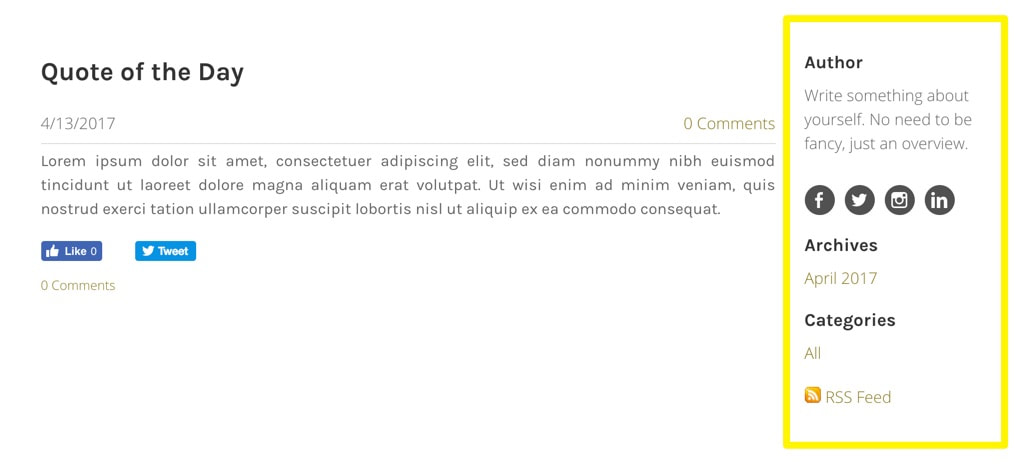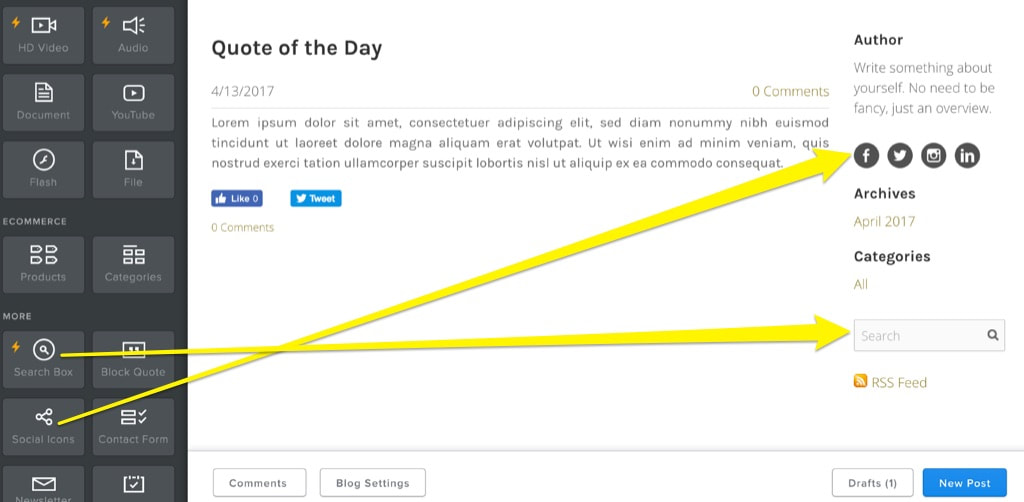How to Customize a Blog Sidebar on your Website
Each blog page includes a fully customizable sidebar which is populated with a few default elements that you can edit or remove and replace.
Want more stuff in your sidebar? You can add more content by dragging elements to the sidebar. There is a "Blog Sidebar" category in the Build tab that is meant to be used only with the sidebar, but you're welcome to use other elements as well.
Want less stuff in your sidebar? Mouse over the element you want to get rid of, then click the X that appears to delete it. You can even delete the default elements, like Author and Categories.
- If sidebars aren't your thing, you can turn it off completely. Go to Settings > Blog and toggle the Blog sidebar button to OFF. Once you click Save and Publish, your sidebar will be gone and your blog posts will widen to make use of the extra space.